Introduction
Methodology
API Endpoints & Authentication
The transaction is submitted through the Cerberus Payments API in two step process. The First Step the Merchant submitted the Cardholder Billing, Shipping and Product information are purchased on website and redirect to Payment Page to fill the Payment information and finally redirect to Merchant website if transaction are failed or successes.
The communication method used to send the messages to the Cerberus Payment is the Standard
HTTP
Protocol over an SSL connection.
Transaction Flow
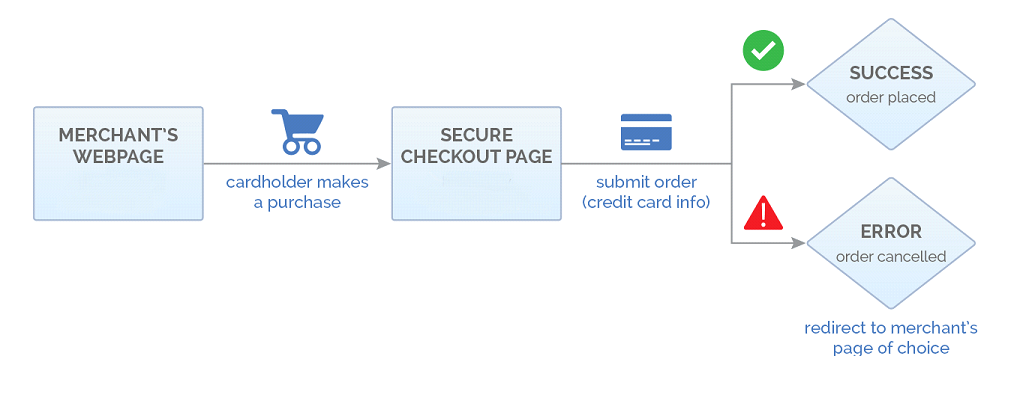
Step One Required Paramater as per Tabled
Transaction Variables
| Variable Name | Required | Format | Description |
|---|---|---|---|
| Type | Required | sale | sale=Transaction Sale |
| Username | Required | Username assigned to merchant account | |
| Password | Required | Password for specified username | |
| Apikey | Required | apikey for specified user | |
| Currency | Optional | ISO 4217 | Set transaction currency |
| Orderdescription | Required | Order description | |
| reference_or_id | Required | Order ID | |
| Ipaddress | Required | xxx.xxx.xxx.xxx | IP address of the Customer Transaction |
| billing_firstname | Required | Cardholder Firstname | |
| billing_lastname | Required | Cardholder Lastname | |
| billing_company | Optional | Cardholder Company | |
| billing_address1 | Required | Cardholder Adddress-line2 | |
| billing_address2 | Optional | Cardholder Billing City | |
| billing_state | Required | CC | Cardholder Billing State |
| billing_zip | Required | Cardholder Billing Zip | |
| billing_country | Required | CC (ISO-3166) | Cardholder Country |
| Phone | Required | Billing Phone | |
| Fax | Optional | Billing Fax | |
| Required | Billing email address | ||
| Website | Required | Website url for processing the transaction | |
| shipping_firstname | Optional | Shipping Firstname | |
| shipping_lastname | Optional | Shipping Lastname | |
| shipping_address1 | Optional | Shipping Addressn | |
| shipping_address2 | Optional | Shipping Address-line2 | |
| shipping_city | Optional | Shipping City | |
| shipping_state | Optional | CC | Shipping State |
| shipping_zip | Optional | Shipping Zip | |
| shipping_country | Optional | CC (ISO-3166) | Shipping Country(ie.US) |
| shipping_email | Optional | Shipping email address | |
| Productname | Required | Array of Product name | |
| Productprice | Required | Array of Product price | |
| Productqty | Required | Array of Product Qty | |
| Productdis | Required | Array of Product Dis | |
| Productcode | Required | Array of Product code | |
| Orderamt | Required | Order amount | |
| Shippingamt | Required | Shipping Amount | |
| Referrer | Required | Referrer url |
Testing Information
Transaction Testing Account
First, transactions can be submitted to any merchant account that is in test mode. Keep in mind that if an account is in test mode, all valid credit cards will be approved but no charges will actually be processed.
The Payment Gateway demo account can also be used for testing at any time. Please use the following username and password for testing with this account will be provided by merchant email address.
Transaction POST URL
All transactions should be submitted to the following URL:
https://cerberuspayments.com/api/wptransact.php
This URL is the same for Test Mode environments.
Test Transaction Information
Test transactions can be submitted with the following information:
| Card Type | Card Number | |
|---|---|---|
| Visa | 4111111111111111 | |
| MasterCard | 5431111111111111 | |
| DiscoverCard | 6011601160116611 | |
| American Express | 341111111111111 | |
| Credit Card Expiration: | 10/10 | |
| Amount | > 1.00 |
Triggering Errors in Test Mode
- To cause a declined message, pass an amount less than 1.00.
- To trigger a fatal error message, pass an invalid card number.
- To simulate an AVS Match, pass 888 in the address1 field, 77777 for zip.
- To simulate a CVV Match, pass 999 in the cvv field.
Example HTML + Javascript
Data posted by merchant’s web site to Cerberus Payment Gateway in json Format look like this
Response data returned to merchant’s web site in HTML body
Step Second Get the Transaction Order Status
| Variable Name | Required | Format | Description |
|---|---|---|---|
| Username | Required | Username assigned to merchant account | |
| Password | Required | Password for specified username | |
| apikey | Required | apikey for specified user | |
| trx | Required | Pass the Transaction ID | |
| trans | Required | Pass the Transaction ID |